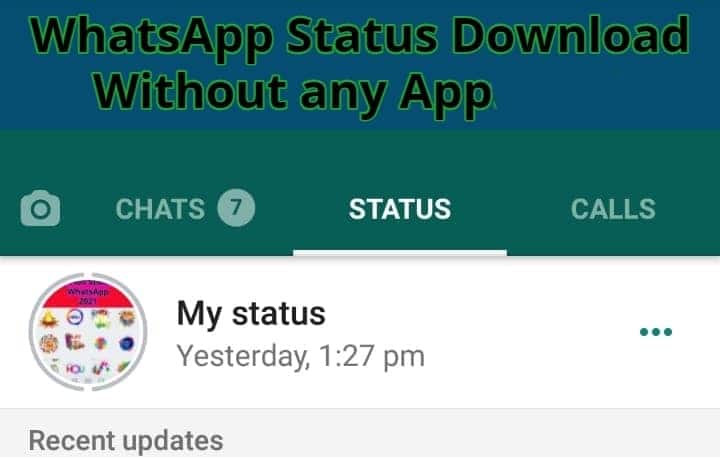Recover Deleted WhatsApp Messages
WhatsApp is one of the most used chatting apps and officially it doesn’t allow users to read deleted WhatsApp messages but some of the third-party apps made it possible.
Recover deleted WhatsApp messages for Everyone feature launched just a few months ago this feature is very useful and users using it massively. Well, users using this feature more but somehow few reasons also want to read those deleted WhatsApp messages officially there was no way to recover deleted WhatsApp messages but you know nowadays technology has grown so some people find a way to do such stuff that was not officially possible, some third-party apps available on google play store that allows restoring deleted WhatsApp messages and recovers all the deleted messages through their application.
“Notisave” is one of the third-party apps available on the Google Play Store that allows users to recover deleted WhatsApp messages not only text messages this app allows users to recover deleted Photos videos GIFs and many more things you can explore in the app now let’s check how the app works to recover deleted WhatsApp messages.
Below Are the simple steps to recover deleted WhatsApp messages:
Step-1: Log in to Google Play Store and search Notisave Application.
Step-2: Once you find the app just download and install it on your phone where your WhatsApp account is logged in.
Step 3: You need to log in to this application with details and it opens the home screen where you find the WhatsApp icon.
Step 4: Once you select and open the WhatsApp icon in the app, you will see all your deleted messages there.
Step-5: Well, if you want to recover some specific contact messages then you just need to filter out that contact.
Notisave App is available only on Android, not on iOS, and also comes with ads and does not come in the secure application category. You know how risky it is to use this type of application This type of third-party application comes with malware, so be careful to link links shown by this app, so use it at your own risk.
You may also like to Read…
WhatsApp Status Video Download without any third-party Apps...