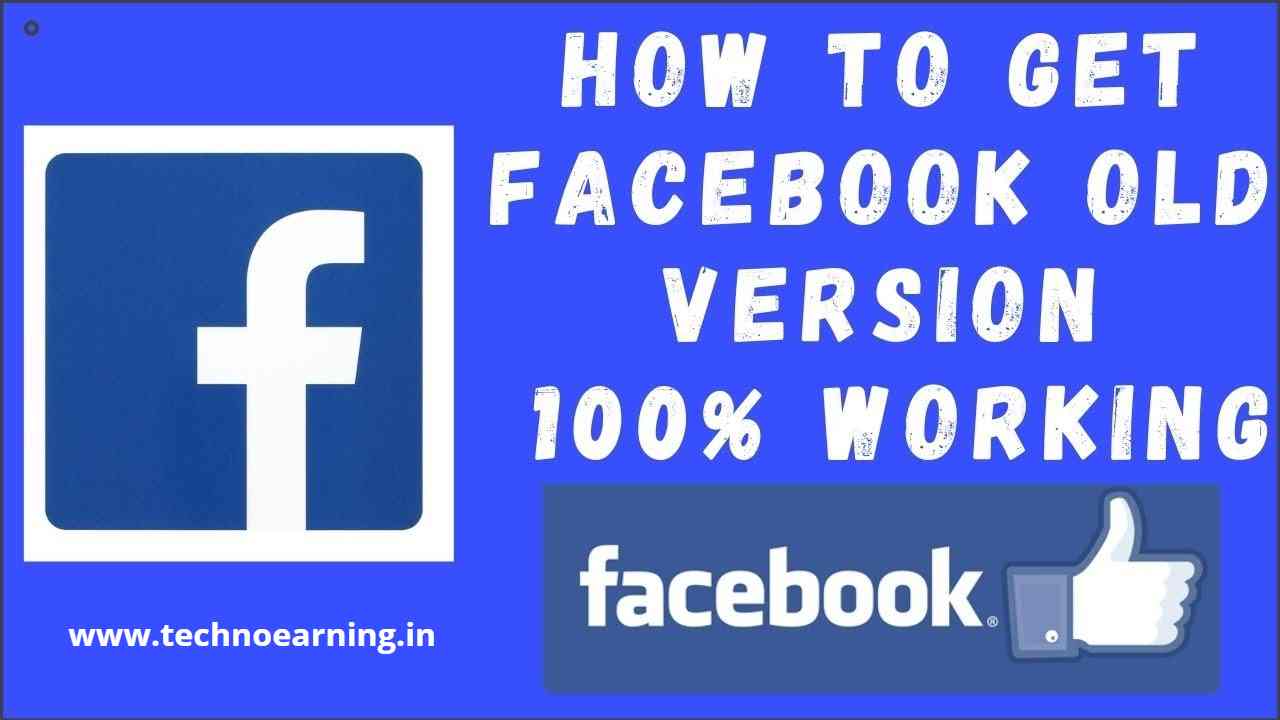How to switch to Facebook OLD version (Classic Mode)
Some users loved to use the Facebook old version for them they can switch to Facebook classic mode now anytime by just following simple steps.
Facebook with its millions of users worldwide very famous social networking website and App. A very user is a friendly and easy-to-use source to share pictures, videos, Facebook stories, status anything that you love to share with your friends and family around the world.
You can find your old friends or any person by using this platform and you can limit the access of your public profile like who can able to see your profile.
Many businesses also operate from Facebook and also one of the best ways of digital marketing for any business.
Facebook improves day by day as the number of users also growing on this platform so, it keeps updating over the period. Some months ago Facebook launched a new version of its platform you can get a new look and design and also you can turn on the dark mode of Facebook on your desktop but not all users are happy with this update because some users like to use the old version for its easy use but don’t worry now if you want to switch back to the Facebook old version ( facebook classic mode) anytime by just following simple steps mentioned as below.
-
Steps to switch back to the Facebook old version

By just following the below steps to switch back to Classic Facebook:
Step 1: Open Facebook in the browser on your Desktop and Sign in.
Step 2: Click Menu on the home page (Down arrow) in the right corner on the top of the page.
Step 3: Select “Switch to Classic Facebook” in the drop-down menu.
One more option is there if you using the New Facebook and facing any kind of problem, then you have the option to directly report this problem to Facebook by just following the simple steps mentioned below and you can find the video link below if you can’t able to understand it.
-
Switch to Old Facebook from Groups and Pages
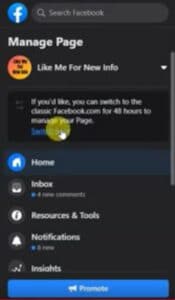
If you created any page or group on Facebook and you are the admin of it then you can easily switch to an older version of Facebook but currently, you don’t have any page or group then just create it and get access to the Facebook old version.
1. Just Open your Facebook Page or Group of which you’re Admin.
2. On the top right side of the Manage Page section, under the name of your page, you will find the “Switch now” option. Just click on it.
3. Feedback option will appear to fill it. If you think, some features which were available before in the old version and you missing them then you can click Yes. And describe that feature.
Or, you have the option to Skip. And, now enjoy the Facebook old version you will get access instantly.
4. You can switch to new Facebook at any time by just changing some settings.
But one limitation is there, as per Facebook, this option of old Facebook Access only for 48 hours. So, the “Switch Now” option gets disabled after 48 hours, then don’t worry just try the next option.
-
Chrome Extension for Old Layout of Facebook

Yes, you heard right about the Chrome Extension for the Old Layout of Facebook. This extension will
change the browser’s user-agent string. it will tell Facebook that your internet browser is on an Older version like IE.
And, because of that, Facebook will load old classic Facebook sites instead of new ones because of browser limitations and this extension is very easy to use. After adding an extension, there will be two options enabled or disabled. You just need to choose the Enabled option and refresh the page.
1. Open “Old Layout for Facebook“, from Chrome Extension Page. Or, you can find it in Chrome Web Store.
2. Click on Add to Chrome > Add extension.
3. Once, the extension gets installed in your Chrome Browser, then, you can able to Pin it in Chrome Toolbar.
Just click on the Extensions Icon. Now click on Pin Icon, just next to Old Layout for Facebook.
4. Now, open the Facebook Site, and the “Enabled” option by extension icon.
Now, just refresh your Facebook Page. And, you will be able to use the Facebook Old version Classic interface.
-
Reporting a problem on Facebook

To report a problem on Facebook just follow the below simple steps:
Step 1: Open Facebook in the browser on your Desktop and Sign in.
Step 2: Click Menu on the home page (Down arrow) in the right corner on the top of the page.
Step 3: Now click Help & Support > Report a Problem.
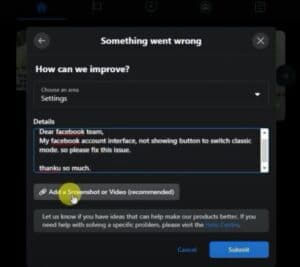
Now just follow the instructions as suggested on the screen. The main and most discussed feature of New Facebook is the dark mode.
This feature is specially designed for the user who loves to use this type of display which makes them comfortable.
The Most loving social network platform Facebook created by Mark Zuckerberg become one of the world’s most used social networks with more than 1 billion users over the Globe.
Facebook was created in 2004 by Mark Zuckerberg. Today, Facebook has become the world’s largest social network, with more than 1 billion users worldwide.
You may also like to Read…
“Facebook Soundmojis” Emojis with sound to make your conversation more enjoyable: 2021…