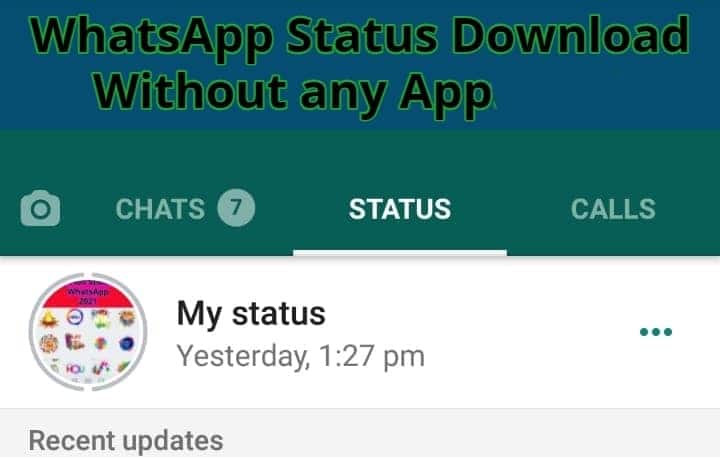WhatsApp Status Video Free Download Tricks
WhatsApp Status is currently in trend everyone loves to watch and put different statuses but how to download it without downloading any third-party apps on Android and iOS
WhatsApp Status video can be downloaded with its built-in tools but how it’s possible to download without asking the status source or without any third-party app? So, here we have described the complete info of the step-by-step guide.
According to the social messaging platform they don’t allow users to download any of their contact statuses but here you can use some tricks if it’s a WhatsApp image status then just take a screenshot of it and upload it to your status whether it’s Android or iPhone mobile but the question is about WhatsApp video status,
well, we have covered all your questions How to download WhatsApp Status videos on your device? What is the procedure to download WhatsApp video Status? So, just read the article and follow the simple steps:
WhatsApp status download Built-in tools
Here we are going to describe built-in tools/applications to download WhatsApp video Status and WhatsApp image status on your device without any third-party application
How to download WhatsApp status videos on an Android phone?

- Open WhatsApp and watch the status you want to download
- Go to the ‘File Manager’ app. This app you will find like other names also, it will depend on your Mobile Brand. For example, my Mi Note mobile phone has a ‘File Manager’ app to manage all files and folders on the device
- Now open the app’s Settings page and enable the ‘Show hidden system files’ settings on
- Now, just go back and open the app’s home page open the Internal Storage, and open WhatsApp -> Media ->. Statuses
- You will see the ‘. Statuses’ folder, you’ll see all your watched WhatsApp status
- Select and Long press the WhatsApp video status, and you will get the option of copying the file and pasting it onto any other visible folder
That’s how you save the WhatsApp status video on your device, and in the same way, you can save WhatsApp image status also, and by copying and pasting it to any other folder it will be stored on your device even after the status is disappeared. If you have saved it in the DCIM folder, It will be visible from the phone’s gallery as well.
How to download WhatsApp status videos on an iPhone?
On iPhone there is a different way to download WhatsApp status videos compared to Android phones, Here you don’t need to enable the setting to show hidden system files, you can access it directly in the WhatsApp folder> Media>.Statuses

- Go to ‘Control Centre’ and select the screen recording option
- If this option is available there, open the iPhone’s Settings menu -> select ‘Control Centre’ -> and tap on the ‘+’ icon next to the Screen Recording option
- With the option Screen Recording on, open WhatsApp -> go to the Status window -> and play the WhatsApp Status video you want to download
- When the entire video is played and recorded, just swipe down from the top and Press stop recording from the notification panel. Another way, you can just press the power button. The video will automatically be saved on your phone’s Photos app
You can edit the video whether you don’t want some part of the video when you upload the video as your WhatsApp status.
You may also like to Read…
Important WhatsApp setting to protect your Account from being Hacked…