How to Schedule WhatsApp Messages?
WhatsApp is one of the most used chatting apps because of its continuous improvement in new features and updates it shows its focus improving on messaging experience for its users.
Schedule WhatsApp messages are also one of the most awaited features because of their use some of the most important messages you want to send at one particular time to someone very important person and these messages could be some critical information or Birthday wishes on a particular date and time its amazing but unfortunately, WhatsApp didn’t launch this feature yet. But don’t disappoint you have some other options to use it on Android and iOS.
To schedule WhatsApp messages android users can download third-party applications and iOS users can use Siri shortcuts apps.
Steps to Schedule WhatsApp messages on Android:
- Open the Google play store and download and install WhatsApp Scheduler App.
- Open the App and click on the “+” icon in the bottom right corner.
- Now select the Contacts like particular WhatsApp Contact or WhatsApp Group.
- Now set the Date and Time to schedule WhatsApp messages.
Also, Read…
WhatsApp Voice Typing By Google Assistant...
Steps to Schedule WhatsApp messages on iPhone:
- Download the Siri shortcuts app which is available for iPhones.
- Open the App and choose the particular contact or Group to send the message.
- Now click ‘Next’ and after that click ‘Done’ to send your Scheduled messages.


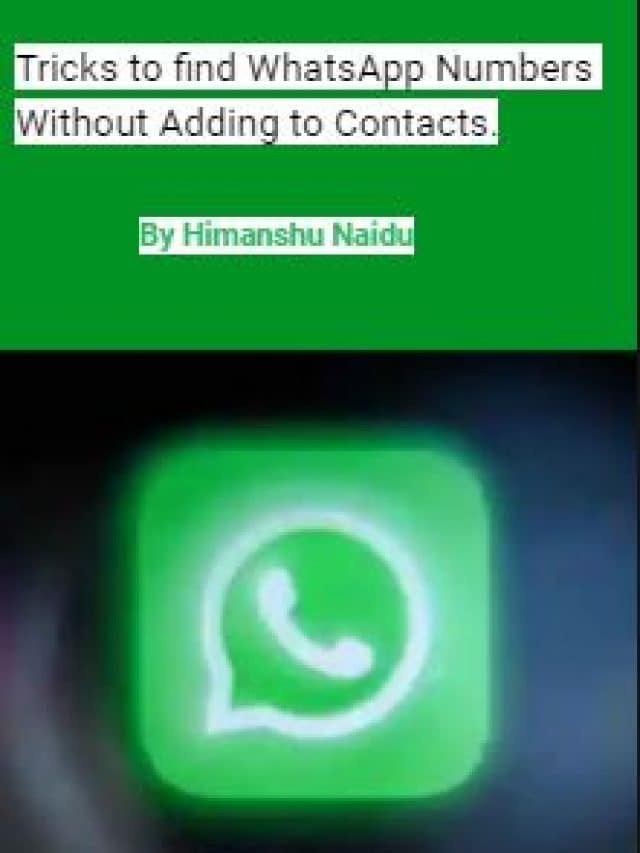



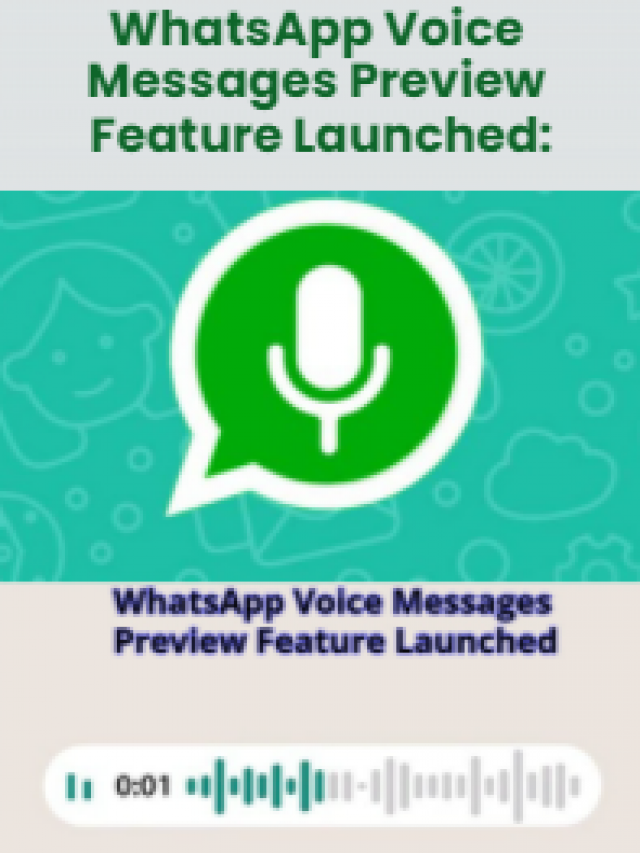
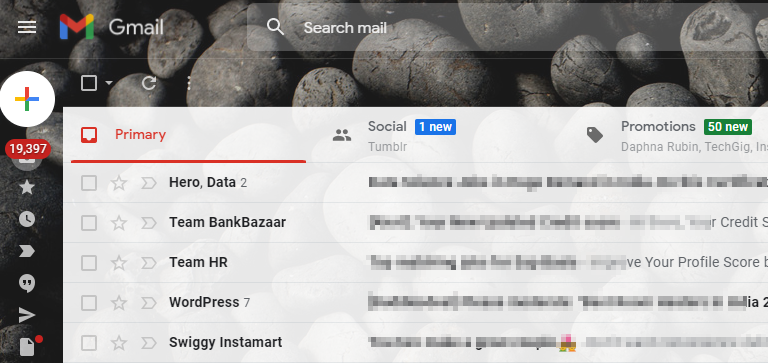


One thought on “How to Schedule WhatsApp Messages?”