Discord Text To Speech: Just one click and you have all knowledge about Technology
We are living in the age of science and technology 2022. This science and technology has given us so many gifts. One of such gifts is Discord Text to speech Technology.
Text to speech is an application that is used to make a spoken version of the text available on your computer, laptop, or any smartphone.
Text to speech technology is used to communicate when either reading is difficult or inconvenient. The technology Text to speech emerges so much in the last years.
Text to speech technology also known as TTS converts normal language into a speech that is present in your database. It is the artificial production of human speech.
TTS works on digital devices like computers, laptops, smartphones, or tablets. TTS consists of two components:
- Front end: which converts raw text like symbols, into written words and then assign phonetic transcription of each word. It is then output to the back end.
- Back end: The output of the front end is the input of the back end. It converts the symbolic representation into sound.
TTS helps those who have visual impairments or reading disabilities.
The voice in TTS is computer generated and can speed up or slow down. There are computer-based voices as well as human-based voices in the TTS. Computer-based sound speaks like a child.
We have seen that text to speech function is used on android phones with its application. Google text-to-speech supports many languages.
It doesn’t take much time to convert it into speech and new features can help you to download it and can use it in the future.
How to use discord text to speech on Android phones?
Every android phone has different functions, so we will tell you the basic settings.
- Open the settings of your phone, scroll down to the bottom.

- tap on Accessibility, there you will find discord text to speech output.
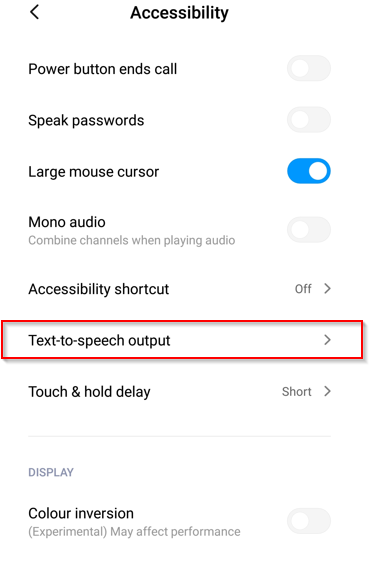
- After that click on google text-to-speech Engine and adjust all the settings as per your requirements.

Generally, this function is for the people who can’t see and if want to learn anything, can learn easily by listening.
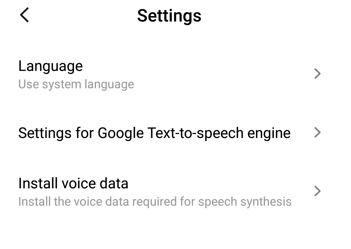
Many websites and applications are giving this service. In starting it was available only in US voices (Male and Female), now it is available in every country’s voice.
How to use discord text to speech on a Computer?
Discord text to speech technology you can able to use on your computer but it works according to your configuration and installed TTS engines. You can find this built-in feature “SPEAK” in Word, Outlook, PowerPoint, and OneNote.
It also depends on which version you using like if you are using the English version of the office then automatically the English TTS engine will be installed. It supports multiple languages. You can also configure it in Excel.
Add the “SPEAK” Tab to the quick Access Toolbar

- After the Tab Quick Access Toolbar, click on Customize Quick Access Toolbar.
- Click on Tab More Commands
- Select All Commands from the chosen commands List
- Scroll down and select the “SPEAK” command and now Add button
- Finally, click “OK”
Once this “SPEAK” command is available in your quick access toolbar you just need to select the text that you want to hear and then click “SPEAK”
Available discord text to speech programs
If you need to purchase the Discord TTS program, the Below option is one of the best popular TTS programs.
- Natural Reader
- Snap&Read
- WordQ
- Kurzweil 3000
- TextHelp Read and Write
- Amazon Polly
- Voice Reader Home
- Capti Voice
- Voice Dream Reader
Well, You can use your computer and Mobile nowadays all these smart devices come with built-in TTS software. You can find it setting of your device below accessibility.
ADVANTAGES OF Discord text to speech
Researchers have found that seeing and hearing text together have so many advantages like:
- Accessibility: This is an alternate way for visual impairments or illiterate people.
- Both audio and visual representation together, together with improve concentration, word recognition, increase staying power for reading assignments.
- Fast and affordable.
- Enhances motivation and confidence.
Nowadays, applications that use voice to communicate are getting so common. One must have this application in this tough time of online education due to the pandemic COVID-19.
Since the education system is going to be online for some time, one must approach TTS.
Opinion
We have a strong recommendation that everyone should have the application of Discord text to speech 2022 on their phone because children like to study with new technology and approach.


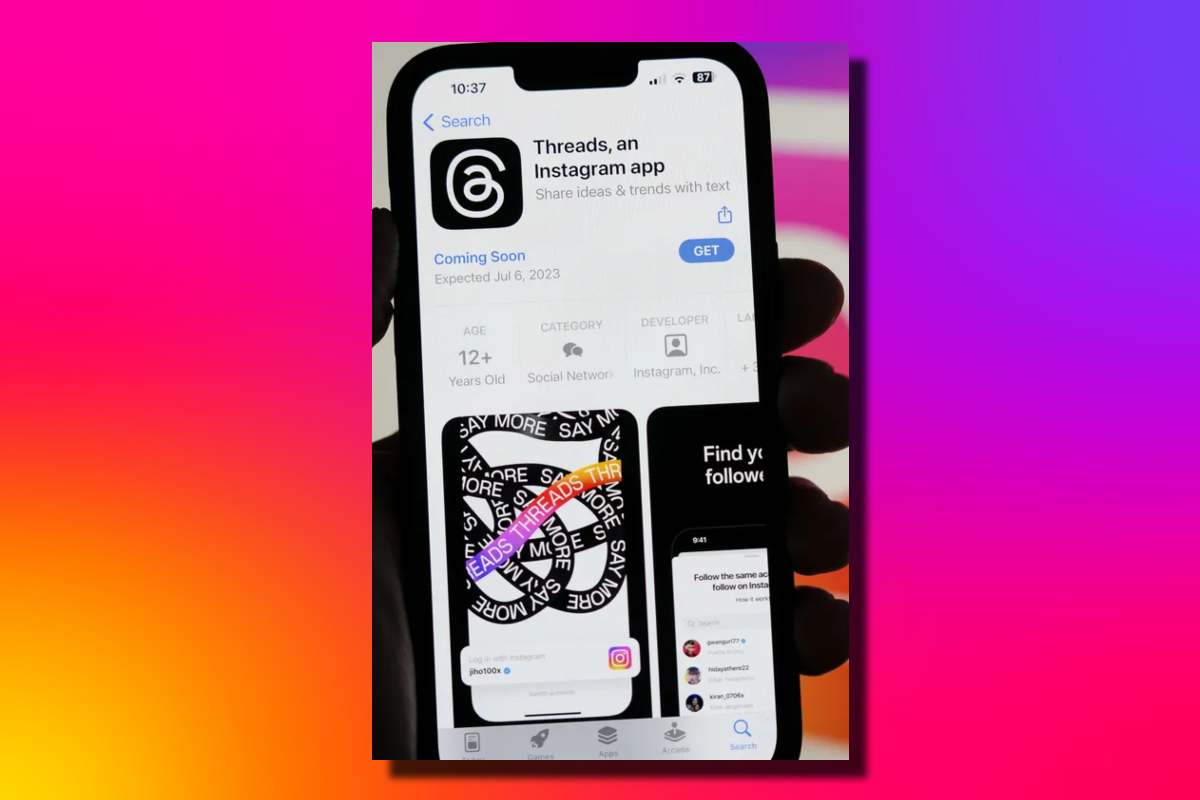


This is really interesting, You’re a very skilled blogger.
I’ve joined your feed and look forward to seeking more of your fantastic post.
Also, I’ve shared your website in my social networks!
This page definitely has all of the information I needed concerning this subject and didn’t
know who to ask.