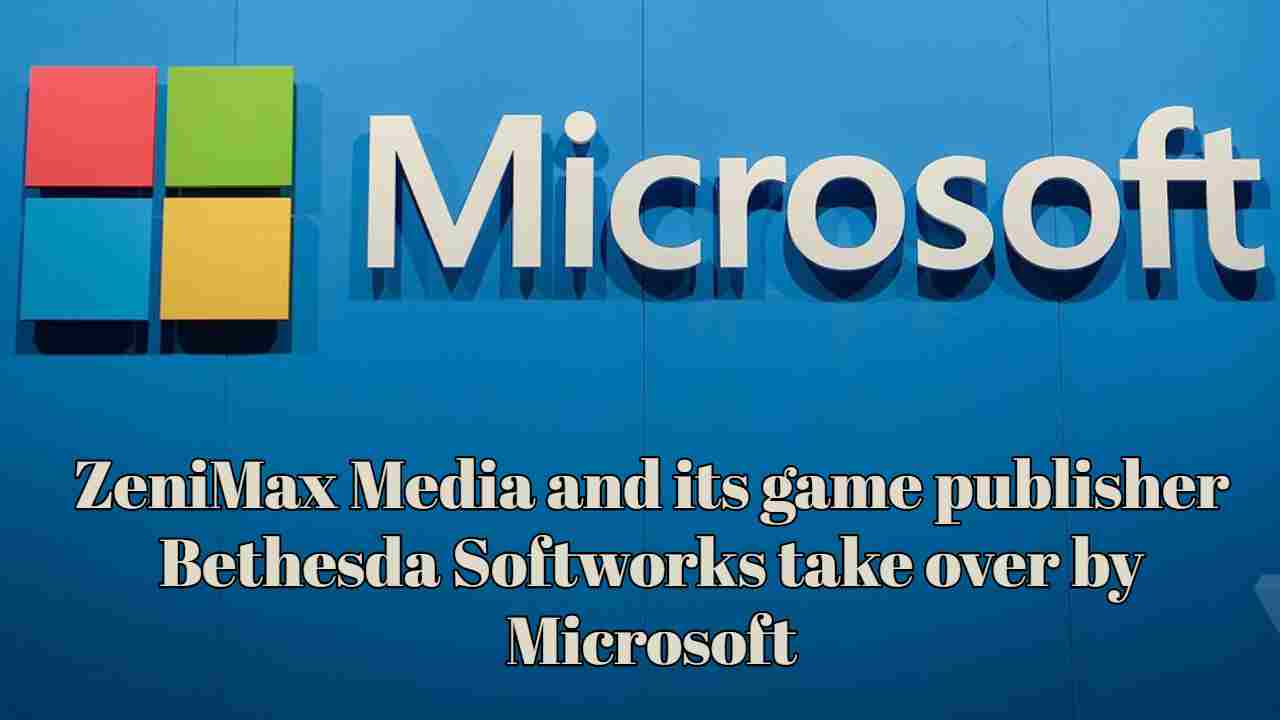PUBG Mobile Beta 1.3 Version Launched
The New PUBG Mobile Beta (1.3) version has been launched by PUBG Mobile. You all know how youth in India become crazy for this game and currently, the PUBG game is banned in India for security reasons Indian government also banned 118 Chinese Apps. PUBG Mobile and PUBG Lite will also get banned at any time in India.

PUBG games are especially very much loved by youth and PUBG gamers play this game in every part of the world. A game platform where you can connect with any player online and make a team whether players are nearby or from any part of the world. This game has changed the playing experience of the battle royal genre and gave the real experience of mobile gaming technology
As we said earlier the PUBG game and other 118 Chinese apps are already banned by the Indian government due to National security concerns and PUBG Mobile and PUBG Lite will be also get banned soon but the PUBG Mobile Beta (1.3) version recently launched. so, you can find details that how you can able to download this updated version on Android.
Steps to Download and Install PUBG Mobile Beta version 1.3
- Download the APK file from the website.
- You need to Allow the “install from unknown source” option to download sideload the APK file on your Android device.
- Open the APK file and install it. After starting the installation, you need to select the resource pack of your choice.
- You will get the Guest option after which will ask for the invitation code.
- Now just Enter the invitation code and press the yellow button below to start playing.
If you get any error like there was a problem parsing the package, you need to re-download the PUBG APK file and just follow the steps mention above.
FAQ
- Can I play PUBG mobile for free?
The official PLAYERUNKNOWN’S BATTLEGROUNDS is designed exclusively for mobile. Play free anywhere, anytime. PUBG MOBILE delivers the most intense free-to-play multiplayer action on mobile.