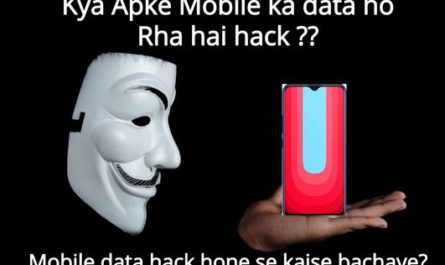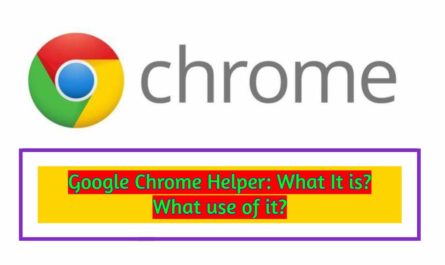How to Factory Reset Phone Before Selling It?
Whatever the reason you may need to hand over your phone to someone else you must do a factory reset phone setting.
If you are planning to buy a new phone whether it’s iPhone or Android, you just need to clean or transfer all your valuable data from your old phone before handing it over to someone else. We have explained how to process it, but we advise you to take a backup or transfer all your data to any safe location for processing the factory reset phone settings securely.
It is so important to perform factory reset phone settings whether it’s an iPhone or an Android because you know your phone contains your text messages, personal images, and most importantly, all your banking details.
If all this information reaches in wrong hands, it may be used to access your bank account and you may be in serious trouble, You must log out and remove your account. It’s not enough just to wipe out your phone you must factory reset your device before handing it over to an unknown person.
Factory reset phone settings before backing up all your data
It’s crucial to emphasize the importance of backing up your data before proceeding with the reset. Performing a factory reset phone settings erases all the data, including contacts, messages, photos, and apps.
Backing up your data ensures that you don’t lose any important information during the reset process. There are several methods to back up your data, depending on the phone and operating system you use.
One common method is to use the built-in backup feature on your phone, such as iCloud for iOS devices or Google Backup for Android devices. These services allow you to automatically backup your data to the cloud, ensuring that it can be easily restored after the reset.
Alternatively, you can manually backup your data to your computer using software like iTunes for iPhones or Samsung Smart Switch for Samsung devices. This method gives you more control over the backup process and allows you to choose what data to include in the backup.
Remember to ensure that your backup is up to date and complete before proceeding with the factory reset phone. Losing important data can be a frustrating experience, so take the time to safeguard your information.
In the next section, we will delve into the step-by-step process of performing a factory reset phone. Stay tuned for our expert tips and tricks!
iPhone Factory Reset phone Process 2024
First of all, when you process anything you must back your iPhone
Then unpair all your connected devices like Apple Watch, Alexa, or anything else.
You will find the Watch app on your iPhone and then click on My Watch and after that click on All Watches, You can able to unpair the Apple watch after checking the info.
In this case, you are switching from iPhone to Android and to avoid any missing messages just go to settings>messages and turn off iMessage, and all you have done now is just remove your SIM card.
Next, just Go to the setting click your name then go to iCloud and by scrolling down you will see Find My iPhone. Now on the top left side click on Apple ID to go back and scroll till the end You will find Sign Out just click on it. It will ask password just enter it and Sign Out again.
Now all things are done to proceed to Wipe the iPhone Go to Settings> General> Reset> Erase All Content and Settings. Now it will ask for your confirmation and after that, it will take a few minutes to complete the process.
Android Phone Factory Reset Process:-
First of all, you need to back up your Android Phone, After that, remove MicroSD cards and SIM cards from the phone.
Android phone has an option of (FRP) Factory Reset Protection. What it does is even after wiping all your data, you can recover it again by logging into your Google account So, you need to disable FRP first then Go to Settings> Security> Screen Lock, and set it to None.
Now remove your Google account it will remove all the accounts in one go but a better way is to click on each account one by one and remove it properly.
Wiping out Android phones is not the same for all brands but there is a slight difference in the process depending on which brand phone you using On Samsung Galaxy S21, Go to Settings> General Management> Reset, and On Google Pixel, Go to Settings> System> Advanced> Reset just tap on Reset and Delete All.
Tips and tricks for a successful factory reset
Congratulations on completing the factory reset process! Now that your phone has been restored to its original factory settings, there are a few additional steps you can take to ensure a smooth transition and enhance the performance and security of your device. Here are some helpful tips and tricks:
1. Update your operating system: After a factory reset, it’s a good idea to check for any available software updates. This will ensure that your phone has the latest security patches and bug fixes, optimizing its performance and protecting it from potential vulnerabilities.
2. Re-install necessary apps: Take the time to reinstall only the essential apps and avoid cluttering your phone with unnecessary ones. This will help free up storage space and ensure that your device runs smoothly.
3. Set up personalized settings: Now that your phone is reset, it’s an opportunity to customize your device to suit your preferences. Adjust display settings, notification preferences, and other options to create an optimized user experience.
4. Secure your phone: Implement security measures to safeguard your device and data. Set a strong password or PIN, enable two-factor authentication, and consider using a trusted antivirus app to protect against malware.
5. Regularly back up your data: To avoid data loss in the future, make it a habit to back up your phone regularly. This can be done manually or by utilizing cloud storage services to automatically back up your data.
By following these tips and tricks, you can make the most out of your factory reset and ensure the longevity and security of your phone.
You May also like to Read…